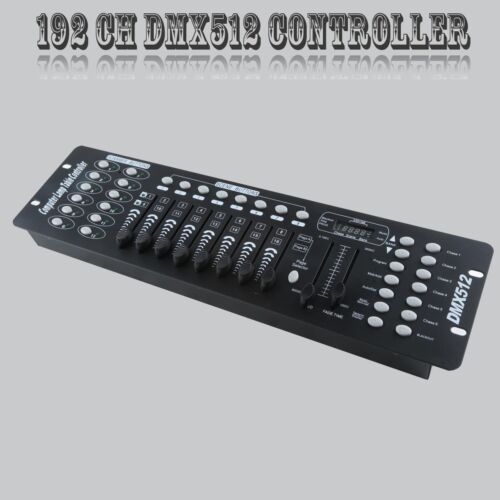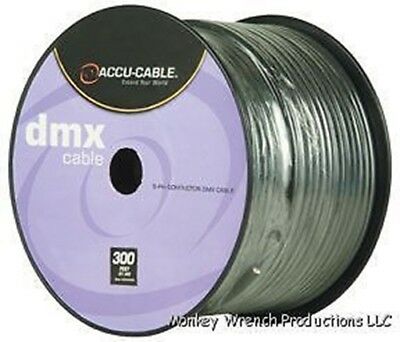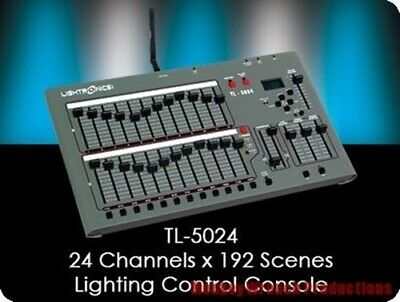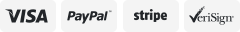-40%
MARYGEL DMX Controller 192 CH Dmx Console for Dj Home Party Ktv Pubs
$ 25.87
- Description
- Size Guide
Description
♫ POWERFUL FUNCTIONS: DMX Controller is a low cost solution for controlling lights. control up to 12 separate intelligent lights with up to 16 DMX channels per fixture. Programmable Up To 240 Scenes, you'll be able to customized lighting effects to perfectly suit your parties atmosphere and music.♫ 16 CHANNELS:Marygel-192 has unique page select with reversible sliders to control 16 channels. Meet your needs for different stage lighting, the lighting console offer excellent paradigm in programming and operation of lighting shows. If you are looking for a solid beginner unit with dependable, buy it!
♫ MULTIFUNCTION: DMX console compatible with all stage lights with 3-pin DMX cables.output delay function and power failure memory. The lighting console can easily leads you through programming, playback and live manipulation of Scenes and Chases. ideal for Bands/KTV/Bars/Pubs, Clubs/Family party/wedding etc.
♫ EASY TO CONTROL: Built-in Microphone,sound activated, you must read the manual to configure with par lights and you can create amazing show through control multiple different channel lights. DMX controls operator puts program, playback and live manipulation of Scenes and Chases at the manual and video.
♫ INTIMATE SERVICE: DMX 512 is covered with 30-day Return, 360-Days Repair from the date that you purchased. Any questions, please feel free to contact us by our after-sale email and we will reply to you within 24 hours and help you solve any problem.
Product Description
MARYGEL DMX controller compatible with all stage lights with 3-pin DMX cables.Ideal for Bands, Ktvs, Bars, Pubs, Clubs, Family party, wedding, etc. Dmx console has 12 individual fixture buttons which allow you to control up to 12 separate intelligent lighting fixtures of up to 16 DMX channels each. Great stage lighting effects require a practical controller.
Specifications:
1. INPUT: 100-240VAC (50/60HZ)
2.OUTPUT:9V-1A
3. Channel: 192 CH
4. Control totally 12 unit of lighting fixtures of up to 16 channel or less.
5. 23 Banks of 8 programmable scenes.
6. Edit 240 step scenes in 6 Programmable chases (6 sets of chases are containing 240 scenes).
7. reversible sliders: Sliders in real-time: Press page button for ch9-ch16.
8. Speed adjustment slider and Fade time slider.
9.What you gets: 1x DMX-512 Controller 1x Adapter 1x Manual (Not including DMX cable)
SCANNERS
Scanner select buttons Control totally 12 unit of lighting fixtures. The controller is programmed to control 16 channels of DMX per fixture therefore the fixtures you wish to control with the corresponding “SCANNER” buttons on the unit, must be spaced 16 channels apart. but you can pair up lights on the same channel.
LED DISPLAY
LED display window uses channel-assignment technology to make light-word of addressing. Status window display pertinent operational data.
CHANNEL FADERS
16 channel faders: For adjusting DMX values,Ch 1~8 can be adjusted immediately after pressing the respective scanner select button, Ch 9~16 after pressing the Page select button.
Create A Scene:
A scene is a static lighting state.Scenes are stored in banks. There are 23 bank memories on the controller and each bank can hold 8 scene memories.The controller can save 184 scenes total.
Action:
1.Press the "PROGRAM" button until the LED blinks.(The LED screen says:".101").
2.Select the fixture-(SCANNERS AREA).
3.Compose light effect by moving the sliders and wheel.
4.Tap MIDI/ADD button.
5.Choose a BANK(01-23) to change if necessary.
6.Select a SCENES button to store.
7.Repeat step 3-6 as necessary. 8 scenes can be in a program.
Running A Program
Action:
1.Use BANK UP/DOWN BUTTONS to change Program banks if necessary.
2.Press the AUTO/DEL button repeatedly until the AUTO LED(the LED screen lower right corner)turn on.
3.Adjust the “Program”, speed via the “SPEED” and the loop rate via the “FADE TIME” fader
4.Alternatively you can tap the “TAPSYNC DISPLAY” button twice . The time between two taps sets the time between “SCENES” (up to 10 minutes)
How to demo programmed?
After programming, Hold down the “Program” button for 3 seconds, the upper left corner of the LED flicker in a “Blackout” area , indicating that you can exit the Program, Press the “BLCKOUT” button to exit programming mode. We can control the effects we want by using “SCENES” button.To run the programmed program, just press “Auto/Add Auto play” button to demonstrate the previous operation, and control the light delay frequency with the push bar "SPEED" and the push bar "FADETIME". Click Auto/Add button to turn off the automatic program.